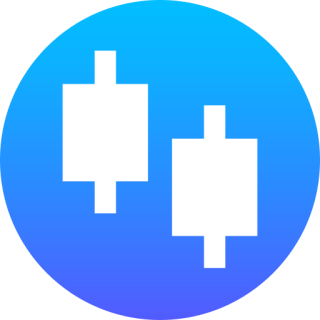MT5: A Complete Guide for the Trader
In our last article, we took a look at the MT4 trading platform, which is a kind of assistant for the trader. Today we will talk about the updated version of the terminal, MetaTrader 5 (MT5). This platform offers improved tools for analyzing the market, automating trading, and the flexibility to adapt to your unique trading style. Whether you prefer lightning-fast scalping or leisurely long-term analysis, MT5 is tailored to your needs.
In this article, we’ll uncover the secrets to successful use of MT5, starting from selecting the correct account type and adjusting of indicators to selecting a suitable exchange.
What is MT5?
MT5 is the best for trading in financial markets like Forex, Stocks, and Cryptocurrencies that was developed by MetaQuotes Software.
The flexibility of the platform attracts the attention of traders who trade 24/7 in different parts of the world. You can download MT5 to your computer or mobile phone. There is also a web version for instant access via a browser. The design is adaptive to different screen types and sizes. You can log into your account from different devices, making trading more convenient and accessible.
The MT5 application offers an advanced set of technical analysis tools, including 38 built-in indicators and 44 analysis objects. The platform supports algorithmic trading, which allows you to automate strategies using trading robots and indicators in MQL5 language.
Another feature of MT5 is the ability to work simultaneously with several assets on different markets. This helps professional traders to diversify their portfolios and hedge risks.
Account Types on MT5
The different accounts available on MT5 allow traders to find the most comfortable trading conditions based on experience, capital, and style.
Account Type | Description |
Demo Account | Designed for training and testing strategies. Allows you to trade with virtual funds with no risk of loss. Ideal for beginners who want to familiarize themselves with the platform and tools. |
Standard | This is suitable for beginner traders and offers fixed spreads. The minimum deposit is $100. Allows you to learn the basics of trading on the real market by giving you access to basic trading tools. |
Professional | For experienced traders with flexible spreads. Minimum deposit is $500. Allows for more flexible trading conditions and has low spreads, making it ideal for active traders. |


MT5 Assets
The selection of trading assets can vary depending on the MT5 broker. However, the most common financial instruments available to traders are:
- Forex (popular, exotic)
- Stocks
- Indices
- Commodities
- Cryptocurrencies
- ETFs (mutual funds)
- Bonds (government and corporate)
Steps to download and install MT5
- To get the trading terminal installed for you, the first thing to do is to look for the right broker. Although it is possible for you to download MT5 yourself, chances are that you will not be able to access most of the market analysis. For example, brokers such as JustMarkets, Octa or AvaTrade offer not only access to the trading platform itself, but also some technical analysis tools such as calculators, calendars, reports as well as support services. Therefore, choose a reliable broker that can meet your needs.
- Go to your broker’s official website. Go to the download section and select the version of the platform you need for your operating system (Windows, MacOS, iOS or Android).
- Download and install the MT5 application, then open the installation file once the download is complete. After successful setup, you are now ready to launch the application.
- You should then log in to your personal account. To access a platform, simply go ahead and use the login details provided to you by your brokerage firm, i.e. password. Enter them both in the appropriate fields and click on a server among those available for this particular broker from the drop-down list located on the side of the interface.
- After you log in to MT5, you need to customize the interface according to your strategy. You can change the layout of charts, add tools and indicators that will make your trading more comfortable.
Indicators in MT5: effective use for technical analysis
The use of special indicators in MT5 is important for the analysis of market data and the prediction of future price movements. The popular MA (Moving Average) indicator allows you to determine the trend and support or resistance levels. It shows the average price over a certain period of time. Another example is the RSI. This indicator is used to identify potential trend reversals based on the strength and speed of price changes. There are 30 other indicators in the MT5 app that will help you improve your trading profits.
Use indicators effectively:
- Combine indicators to confirm signals. However, do not use a large number of indicators at the same time. You will have information overload.
- Adapt the parameters to the traded asset and time frame. You can test different combinations in the MT5 demo account. This will help you to see the results and optimize the settings without any risks.
- Consider general market conditions, news and fundamental factors when interpreting indicator signals.
- Remember that indicators are based on historical data and may give false signals, especially during periods of high volatility.
MT5 Time Zone Management
For traders working with different markets and assets around the world, it is important to be able to manage the time zone in MT5. However, you cannot change the time zone of the charts in the platform itself. This is because they are synchronized with the server of your chosen broker.
However, you can adapt to this limitation with several solutions:
- Use time indicators.
- Enabling additional world time on your device helps you track different trading sessions: London, New York, Tokyo, and Sydney.
- Enter time differences yourself when calculating key entry and exit points.


How to Trade with MT5: Basic Tips and Strategies
Not all traders, especially those without sufficient trading experience, know how to properly use the rich functionality of MT5. There are training materials available in the form of books, courses and video tutorials. In addition, you can post in the relevant forums to find the answers.
However, in addition to indicators, you need to use different types of orders to effectively use the platform and develop your strategy. There are several types of orders available in MT5. These include market orders, limit orders, stop orders and pending orders. These tools will allow you to manage your risk and to automatically open or close your positions when certain conditions are achieved.
Traders also have access to different types of trading, such as margin trading. This means that you can trade with leverage, which increases your profits. There is also algorithmic trading, which uses trading robots. Trades are automatically executed based on algorithms that you set up.
MT5 includes tools that allow for comprehensive analysis and risk management. You can easily switch between asset classes and improve the correlation between different types of markets, allowing you to create numerous diversified strategies.
The platform offers a built-in strategy tester that allows you to test your strategies on historical data. This helps to evaluate the effectiveness of a strategy before applying it to real accounts.
Best MT5 Brokers
We have made an in-depth analysis of popular brokers offering MT5 access in Malaysia. We have selected the top 5 exchanges that offer the best conditions for stock market trading. Check out our list and maybe you will find something for you.
JustMarkets
This broker is ideal for traders looking for flexible trading conditions. The MT5 platform offers low spreads from 0 pips and the ability to leverage up to 1:3000. In addition, the minimum deposit of 1 UAH helps beginners to start trading.
About Errante
Errante is a broker that offers access to a wide range of trading instruments including Forex, stocks and commodities. Spreads on the platform start at 0.8 pips, which is slightly higher than some competitors. However, the broker offers leverage of up to 1:500.
Octa
Octa focuses on traders working with currencies and CFDs. The broker is suitable for active traders as it offers low spreads of 0.4 pips and leverage of up to 1:500.
AvaTrade
This is one of the largest brokers on the market that offers access to a variety of trading instruments including forex, CFDs and cryptocurrencies. AvaTrade is known for its quality customer service. Spreads start at 0.9 pips and leverage is up to 1:400.
Tickmill
Tickmill is also the choice of active traders. The broker offers zero spreads, commissions as low as $2 per lot and leverage up to 1:500. A minimum deposit of $100 provides the opportunity to trade a variety of markets including Forex and CFDs.
FAQ
Yes, you can access the MT5 platform on your mobile device. MetaTrader 5 is available for download on iOS and Android through their respective app stores. This allows you to trade and analyze the markets on the go.
To use MT5 indicators effectively, it is important to understand their purpose and interpret the signals correctly. Experiment with different indicators, combine them to confirm signals. Always test your strategies on a demo account before using them in the real market.
Yes, many brokers in Malaysia offer MT5 cent accounts. Cent accounts are useful for beginner traders as they allow you to practice with real money but with less risk as the lot size is smaller than the standard lot size. This helps to learn trading and risk management with minimal investment.