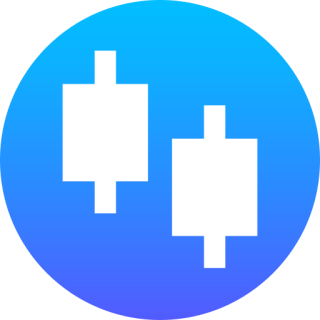Mastering MT4: Your Ultimate Trading Companion
MetaTrader 4, also known as MT4 trading platform, is easily one of the most popular today. It is known for being versatile, simple, and yet powerful. The software has over 30 million users and offers tools, from basic to advanced, for trading financial markets at the retail level. Mastering the MT4 helps traders analyze markets, execute trades, and manage their portfolios.
Introduction to MT4
MT4 is an online trading platform developed and released in 2005 by MetaQuotes Software. The software provides electronic access to retail forex and CFDs trading on indices, commodities, cryptocurrencies, and shares. The MT4 platform allows users to access the app on the web and mobile from anywhere with an internet connection.
Brokers usually provide third-party access to the MT4 app through their trading area so traders can explore more sophisticated tools that are not available on their proprietary platforms. MT4 has a user-friendly interface that is available in 30 languages, allowing users to monitor markets, analyze prices and fundamentals, execute traders, and even automate trading from one app.
Reasons Why it Is Popular
Although MT4 is the first mainstream online trading platform to come with an inbuilt scripting language, it became popular for three main reasons: its customizability, access to more markets, and broker integration. The MT4 app is easy and fast to install and offers fully customizable charts, indicators, and trading algorithms, allowing traders to plan their trades from analysis to execution.
MT4 offers access to more markets, so traders can explore multiple markets and manage their trading portfolio from one place. Finally, its trading automation feature provides flexibility so that traders can enter and exit trades automatically based on preset instructions. This feature has become popular recently as more traders embrace automation.
Trading with MT4 Download for PC
Traders can use the MT4 platform through their supported broker; it currently supports dozens of brokers. The first step is to register on a supported broker and complete the identification process. Traders can then choose their preferred platform (mobile, online, or desktop app) and then use the MT4 download for PC option to download/install the software.
Traders use the ‘Order’ window to execute trades on MT4 (desktop). To open a trade, simply click on the ‘New Order’ button, then select the currency pair, input the lot size, and select the order type. There are various order types, including market execution, buy limits, sell limits, buy stop, and sell stop orders. MT4 also allows traders to use Take Profit (TP) and Stop Loss (SL) orders to manage trades. There’s also a one-click trading feature that allows trades to instantly buy or sell with a click instead of going through the longer process. Once installed, trading is accessible to traders. MT4 has:
- Three execution modes
- Two market orders
- Four pending orders
- Two stop orders and a trailing stop.
Getting Started with MT4 Trading
The MT4 PC download is available for all users and offers extensive features for testing strategies and gaining expertise in financial trading. The simulated trading feature, also called the demo, provides a risk-free way to learn to trade. Other features, like technical analysis and EAs, are also used.
MT4 Demo Account and its Benefits
Demo trading simulates live market conditions, including price and volumes, so that traders can try out strategies risk-free using virtual funds. MT4 provides up to $100,000 in virtual demo funds and is an excellent tool for helping traders become comfortable with the financial market. The MT4 demo account also allows EAs, charting tools, and indicators. It is beneficial to traders as a free practice tool and also for introducing traders to their brokers’ conditions.
MT4 Trading Capacities
MT4 offers advanced trading tools and features like technical analysis, mobile trading, EAs, detailed market insights, multi-market and multi-asset trading, economic calendar, and live market data. There is also a copy trading feature for traders to execute other traders’ deals automatically for a fee.
MT4 Time Zone
The major trading sessions (Sydney, Tokyo, London, and New York) open and close in different time zones, and this is why MT4 users need to set and use the zones that correspond with their location and trading sessions. The MT4 live server time appears in Eastern Standard Time (EST) or Eastern Daylight Time (EDT). The Eastern European Time (EET) and Greenwich Mean Time (GMT). Each MT4 time zone influences the timing of events, news releases, volatility, trading sessions, and, subsequently, trading strategies. Traders can adjust the time zones from the settings.
Traders can also access manual trading inside the Depth of Market. The multi-threaded testing feature, advanced reports, and visualization further enhance the trading experience. Finally, the MT4 ecosystem is cloud-based, providing fast, stable, and seamless access to financial markets.
MT4 Interface
The highly customizable and user-friendly MT4 interface offers traders the necessary tools for exploring financial markets. On MT4 for Windows and Mac, there are six main components and accessibility features, alongside custom tools and additional features.
- The Main Menu.
It is located below the app’s header and consists of six tabs: File, View, Insert, Charts, Tools, Window, and Help. Each tab contains a submenus for further functions.
- The Navigator Window.
This window provides quick access to the MT4 terminal and features, such as the section for indicators, EAs, scripts, and managing accounts. It also offers the account switch feature for switching between real and demo accounts and access to tools and resources from one place. There is also the Favorites and Common feature for quick access to favorite tools, like the gold indicator MT4.
- Market Watch
The market watch window has the asset symbols, bid and ask prices, and can also show more information, including spread, time, and daily high and low on new columns. Traders can enter trades directly from here by right-clicking on the asset symbol.
- Chart Window
The chart window is MT4’s multipurpose interactive display showing open positions, charting tools, and the account balance. Traders can open multiple charts at a time and switch between chart windows from the tab that opens below. They can also save chart templates for future use. There are nine chart timeframes on MT4. This window also allows traders to set up alerts to monitor price movement. Alerts are delivered as an alarm notification and also via text.
- Terminal Window.
The MT4 trading terminal window displays account balances, open positions, and EA tools. This window is further divided into different sections, including Trade, Exposure, Account History, News, Alerts, Mailbox, Market, Signals, Code Base, Experts, and Journal.
- Data Window.
The data window displays information from the chart at a glance and offers quick access to critical data points.


MT4 at a Glance: Indicators and APIs
Indicators are extensively used on MT4. There are built-in customizable indicators, and it also allows traders to build indicators from scratch using the MQL4 scripting language and import indicators from third parties. On the main menu view, after making an Mt4 login, traders can click on ‘New Order’ and ‘Auto Trading,’ zoom in and out, add objects and shapes, and access other charting tools. The app is also available for broker integration via APIs.
The menu view is customizable based on display preference, so traders can view their preferred tools without navigating various tabs. MT4 customization and layout offer toolbars, user profiles, and management tools for indicators and objects. Users can create and customize user profiles to save different charts and settings for quick access.
Exploring MT4 Indicators
MT4 indicators include trend indicators, oscillators, volatility indicators, and momentum indicators. Users can also explore MT4’s comprehensive indicator library to install custom indicators or build using the scripting language. The customizable built-in indicators include Moving Averages (MAs), Relative Strength Index (RSI), Bollinger Bands, and MACD. There are over 2100 custom indicators and over 1700 EAs created by traders on the platform. These tools are either free or premium.
MT4 APIs and their Applications
The API allows integration and is available on compatible brokers. The APIs allow traders to buy and sell assets on their broker directly from MT4 and also allow the integration of EAs and scripts, enhancing the platform’s capabilities in the process. MT4 APIs/plugins are also used to generate reports, automate payments, create news and quotes, and retrieve data from other sources. Developers also use the MT4 forex API to build backtesting strategy optimization tools and risk management tools.


Top 5 Forex Brokers Supporting MT4
Dozens of forex brokers integrate MT4 so their clients can explore more trading tools. The top five brokers are:
JustMarkets
JustMarkets (previously called JustForex) is regulated by the Cyprus Securities and Exchange Commission (CySEC) and the Financial Services Authority (FSA) of Seychelles and other authorities. JustMarkets offers MT4 and MT5 integration for enhanced market analysis and trading and also has its proprietary trading platform on desktop, web, and mobile. They offer demo trading and multimethod deposits and withdrawals. JustMarkets has four account types: Cent, Standard Pro, and Raw Spread. The tradable instruments on JustMarkets include forex, commodities, indices, shares, and cryptocurrencies.
XM
XM broker is regulated by the Australian Securities and Investments Commission (ASIC), the Cyprus Securities and Exchange Commission (CySEC), and the Financial Conduct Authority (FCA) in the UK, among other authorities. They have Micro, standard, and Ultra-low accounts, offer MT4 API and MT5 trading, and educational resources (trading academy, webinars, video tutorials). Customer support is also available in multiple languages via email, phone, and live chat.
AvaTrade
AvaTrade is another global online broker that the Central Bank of Ireland regulates, as well as the Australian Securities and Investments Commission (ASIC) and the Financial Services Commission (FSC) of the British Virgin Islands. The broker offers trading via its proprietary AbaTradeGo platforms, MT4 and MT5, and has four different accounts: Gold, Platinum, Standard, and Ava Select. Customer support is available ⅘ in several languages.
Tickmill
Tickmill Broker also offers Mt4 download and competitive trading conditions with accounts like Classic, Pro, and VIP that deliver different spreads and leverage. They are regulated by the Financial Conduct Authority (FCA) in the UK, the Cyprus Securities and Exchange Commission (CySEC), and the Seychelles Financial Services Authority (FSA). Tickmill is popular for training traders through webinars, video tutorials, and its education hub. Their customer support is excellent, and they offer multiple methods of depositing and withdrawing. Traders can download Tickmill for web and mobile trading.
Octa
Octa (OctaFX) is regulated by the Cyprus Securities and Exchange Commission (CySEC) and the Financial Services Commission (FSC) of Saint Vincent and the Grenadines. They offer MT4 and MT5 three trading account types: Micro, Pro, and ECN. Octa has excellent customer service available 24/7 via email, phone, and live chat. Trader education is available through its forex trading academy.
Conclusion
The MetaTrader 4 software provides a comprehensive suite of tools for modern traders. Its popularity among retail traders is a testament to its versatility and robust product offerings. It provides users with a safer and inexpensive platform to explore financial markets, from stability to functionality and cost-efficiency. MT4 for Mac and other OS ensures more traders can access this important tool for financial trading. The mobile and web trading features allow on-the-go trading, while its automated trading tools allow traders to do more without spending more time on charts.
FAQ
Not all forex platforms accept MT4, but over 80% of the mainstream forex brokers accept the software for trading. Acceptance and compatibility with brokers and broker-specific platforms are essential factors when considering MT4 for trading.
MT4 is available for mobile trading and is compatible with the latest iOS and Android versions. The latest MT4 iOS versions have minimum compatibility requirements, such as iOS 12.0 or later for iPhone, iPad, and iPod Touch and Android 5.0 or later for Android devices.
Metatrader 4 provides technical analysis tools like 30+ indicators, charts, 24 analytical objects, nine chart types, and timeframes. It also provides various order types, execution modes, automated trading, backtesting, copy trading, economic calendar for fundamental analysis, customizable profiles and tools, mobile & web trading, news and alerts, and data protection for traders’ confidence.