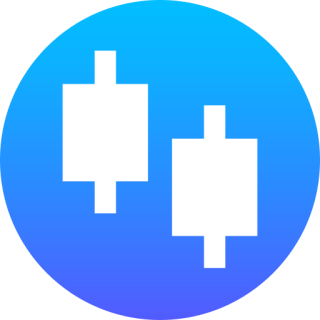Get to know MetaTrader: Powerful Trading Tools
Still don’t know what MetaTrader is? Have no idea why you have a need for it? The world of financial markets is constantly evolving. Every day traders are confronted with a huge amount of new and incomprehensible information. Everyone says that successful trading requires reliable and functional tools. But what can you trust and how can you understand what is really important? Don’t worry, today we’re going to take a step by step look at the benefits and use cases behind meta trading platforms.
What is MetaTrader?
MetaTrader is a platform specifically designed for online trading of financial instruments. Traders can buy and sell currencies, CFD stocks and commodities. MT provides users with a wide range of tools to analyze the market, execute trades and manage their trading account.
The platform consists of several areas and toolbars:
- Chart Window: displays the chart and indicators, used to analyze the rates of currency pairs.
- Market Overview: a list of assets available for trading and their corresponding bid and ask prices.
- Navigator: a tool for navigating through accounts, custom indicators, scripts and expert advisors.
- Terminal: an area where open trades, account history, broker alerts, news and calendar (and in MT5 also signals, codes, log, etc.) are placed.
There are two MetaTrader platforms – version 4 and version 5. Although MT5 is a newer version of MT4, each of these platforms has its own features and is still widely used every day by new and experienced traders alike.
MT4 and MT5 Differences
MetaTrader 4 (MT4) and MetaTrader 5 (MT5) are two popular versions of the MetaTrader platform, each with its own unique features.
- If your strategy is primarily focused on markets such as Forex and CFDs, then MT4 is a good choice. If you want to work in different directions, then take a look at MT5.
- MT4 uses a programming language – MQL4 – that was developed specifically for this platform. MT5 uses a more advanced language – this is MQL5.
- The MT4 platform has an intuitive interface, while MT5 offers a more complex but powerful set of analytical tools.
- MT4 offers 9 standard timeframes, which is ideal for classic market analysis. MT5 has a library of 21 timeframes, including seconds charts.
- MT5 allows for more in-depth and versatile market analysis with 38 indicators compared to 30 in MT4.
- MT4 supports 4 basic order types, covering the needs of many traders. MT5 expands this arsenal to 6 types by adding advanced options such as Buy Stop Limit and Sell Stop Limit. This gives traders more control over market entry and position management.
- Hedging has always been a strong point of MT4, making this platform popular with traders using sophisticated risk management strategies.
The choice between MT4 and MT5 depends on your trading needs and preferences. MT4 remains popular for its simplicity and reliability, especially for Forex trading. MT5, on the other hand, offers a wider range of options for analyzing and trading different markets.


The Importance and Popularity of MetaTrader
MetaTrader has become not only a popular trading platform, but also a universal assistant with various built-in features. Constant updates and a huge community build users’ trust in the platform. But this is not the only thing that has made the trading application so popular.
- The platform can be downloaded and used for free, but it is a reliable broker that will help to unlock the full potential of Meta Trader.
- Support for trading various financial instruments such as currency pairs, cryptocurrencies, futures, metals, CFDs, etc.
- You can create your own indicators and trading robots, as well as use templates. This means that the platform can be personalized and adapted to your needs.
- The platform reliably protects users’ personal and financial data and trading operations with the help of modern security protocols.
- Multi-language support, including Malay.
- Offers a wide range of tools for technical analysis and automated trading
- Available for PCs, web browsers and mobile devices.
Download, Install and Customize MetaTrader
Before you can put your trading strategy into practice, you need to download and set up MetaTrader.
- Choose a reliable MetaTrader broker
- Visit the official website of the broker
- Find the “Platforms” or “Trading” section
- Choose the MT version (MT4 or MT5)
- Click on the “Download” or “Upload” button
It is important to note that MetaTrader is available for various operating systems such as Windows, MacOS, iOS and Android. This allows traders to use the platform on both computers and mobile devices, and to trade from anywhere in the world. The application is no different from a computer program, not even in the speed of operation.
MetaTrader Platform Installation
Once you have downloaded Meta Trader, the next step is to install it. The installation process usually takes only a few minutes:
- Execute the downloaded installation file
- Choose the installation language
- Accept the license agreement
- Choose a folder for the installation (you can leave it as default)
- Wait for the installation to finish
- Launch MetaTrader
Customizing the MetaTrader Platform
After the installation, you can start customizing the platform to your needs.
First, you can add the necessary trading tools.
Next, you should customize the charts and indicators, or you can choose template settings for the first time. For example, there is the Moving Average, which helps to smooth out price fluctuations and determine the direction of the trend. Also for beginners a template such as Bollinger Bands may be suitable. It is used to determine market volatility and possible trend reversal points.
In addition to charts and indicators, you can connect trading robots and set up alerts. This will help you not to forget to open and close your trades and always be aware of market changes.
Remember that proper customization of your meta trading platform can significantly increase the efficiency of your trading. Don’t be afraid to experiment and find the optimal settings for your trading style.


Understanding MetaTrader Features and Capabilities
In order to use MetaTrader effectively and maximize your profits, you need to understand the features and capabilities of the platform. These are also factors you should consider when choosing a platform and a broker.
Technical Analysis Tools in MetaTrader
MT provides a rich set of technical analysis tools that allow traders to analyze market trends in depth and make informed trading decisions.
Tools | Description | Use case |
Chart | Different types (candlestick, bar, linear) | Визуализация ценовых движений |
Indicators | Built-in and custom | Identify trends and entry/exit points |
Trend Lines | Manual and automatic construction | Detect the direction of price movement |
Fibonacci levels | Tool to determine retracement levels | Prediction of potential support and resistance levels |
Trading | Analyze trading activity | Confirm trend strength |
Automated trading with MetaTrader
One of the most attractive features of MetaTrader is the ability to automate trading using trading robots (Expert Advisors). This allows traders to implement their strategies without being in front of a computer all the time.
The benefits of automated trading:
- Round-the-clock operation
- Elimination of emotional factors
- Ability to test strategies against past data
- Work on multiple markets simultaneously
- Fast execution of trades
MetaTrader allows you to create your own trading robots or customize existing ones using the built-in MQL programming language.
Criterion | Manual trading | Automated trading |
Operating Time | Limited | 24/7 |
Response time | Depends on the dealer | Instantly |
Emotional factor | Present | Absent |
Error probability | High | Minimal |
Flexibility | High | Limited by algorithm |
Need for training | Constant | Initial setup |
FAQ
MT4 is the most suitable for beginners. This version of the MetaTrader platform has a simpler interface and less complex features, which makes it easier to learn and master the basics of trading.
The main difference between MT4 and MT5 is in the functionality and markets supported. MT5 offers more extensive analysis and trading capabilities, including additional timeframes, indicators, and the ability to trade the stock market.
Yes, you can use MT to trade stocks, but it depends on the version of the platform and the MetaTrader broker. For example, MT5 initially supports trading of stocks and other exchange-traded instruments.